Sales, Purchasing, and Inventory / Logistics (Supply Chain)

Sales Management
Managing Sales to Customers starting from Sales Order, Delivery Order (Shipping Letter), Invoice, Return DO, Return Invoice, Sales Report (with or without Cost of Goods Sold), Sales Tracking. This system can also provide information on Outstanding Sales Orders that have not been shipped and Outstanding Delivery Orders that have not been invoiced.

Purchasing Management
Managing Purchase Management with Suppliers starting from Purchase Orders (PO), Receiving, Returns, Direct Purchases, and Invoices from Suppliers. Providing information on the status of POs such as Outstanding PO Quantities that have not yet been delivered by the Supplier.

Inventory / Logistics
Managing the oversight of inventory stock, incoming and outgoing goods, as well as transfers at each company location or warehouse during each time period. In addition, it can also provide information on the Cost of Goods Sold (COGS) using the Average method.

Warehouse Management System (WMS)
Supporting and optimizing Warehouse functions, arranging storage locations optimally so that searching for items becomes easier, and assisting in managing the movement of goods to and from the Warehouse, thereby improving the flow of item searches and distribution.
Finance and Accounting

General Ledger (GL)
Facilitating the management of your financial transaction journal. There is an automatic posting process or automatic journal that reduces journal entry efforts by up to 85% (Integrated with Sales, Purchasing, and Inventory). The Ledger is automatically generated. Monthly closing takes only a few seconds. Multi-Company, Multi-Location, and Multi-Currency support. The COA (Chart of Accounts) levels can be adjusted according to your company’s needs. Linked to the Financial Report module, where financial reports are automatically generated.
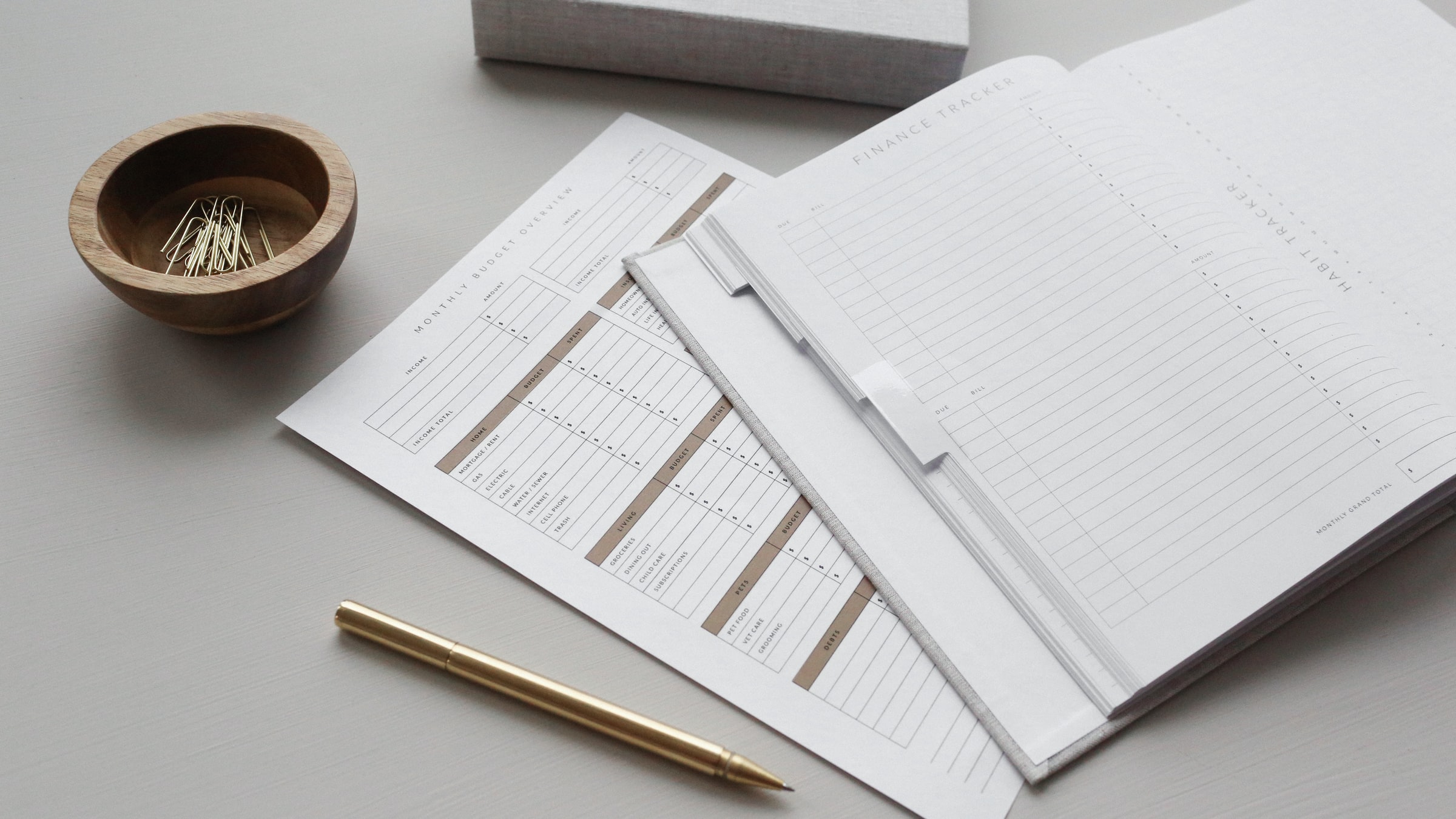
Accounts Receivable (AR)
Manages and provides supervisory control over your company's business receivables, ranging from AR/Debit Note, AR List, AR Card, Customer Balance, Customer Balance Detail, to AR Aging. This system can also provide Outstanding AR information that has not been sent and Outstanding AR that has not been billed.
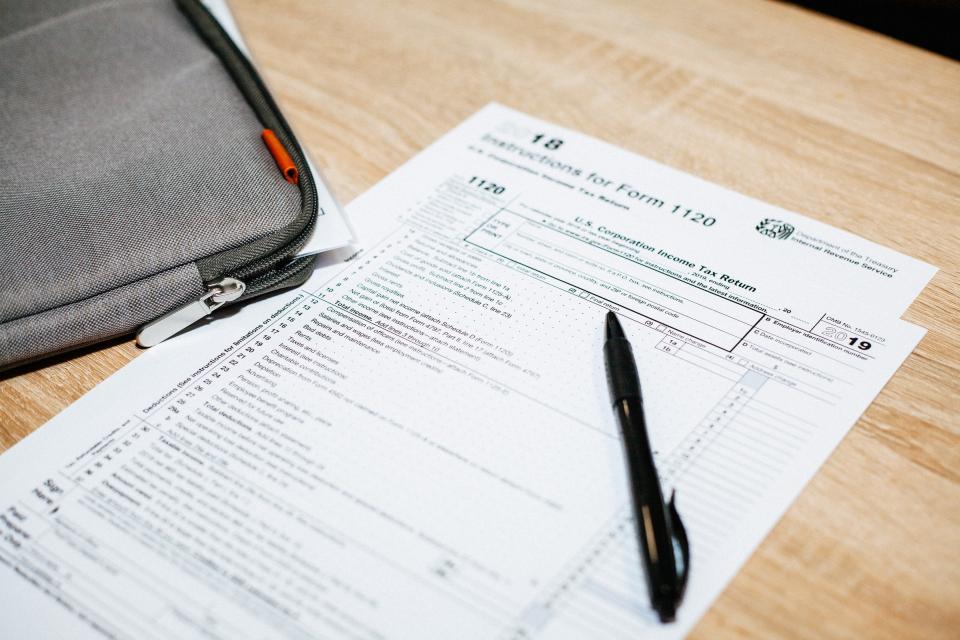
Accounts Payable (AP)
Manage debt management to suppliers and payments, ranging from AP credit notes to fill out payable or bill data, AP list to see outstanding payable data, AP cards for payable information that have been grouped per supplier, AP outstanding for unpaid payable data, Vendor balance to see the balance of each supplier's payable and AP Aging for the list of payables that have matured.

Financial Reports (FR)
Providing financial reports that can be displayed on screen, as well as in CSV/XLS or PDF format. It can generate a full year’s report from January to December on a single screen. The reports can be customized according to your company's required format (T&Cs apply).

Cash and Bank
Record the company's income and expenses data via a cash account or the company's Bank account. The company's expense income funds can be more easily monitored. Data can be connected to GL applications through automated journals. Includes Cash and Bank Receive (Cash In, Bank In), Cash and Bank Payment (Cash Out, Bank Out), Internal Exchange, Cash, and Bank Statement function.

Fixed Assets
Recording your fixed assets starting from Purchase (acquisition), Depreciation Value per month and per year, Asset Value per year, Value after depreciation, Depreciation Value, and also record if there are asset sales or disposal.

Treasury
The Treasury module is a module for managing liquidity within a bank and ensuring the bank has cash that can be accessed at any time according to the business and bank's operational needs. Treasury consists of the following components:
- Cash Forecasting
- Working Capital
- Cash Management
- Investment Management
- Treasury Risk Management
- Management Advice
- Bank Relationships
Project Management System
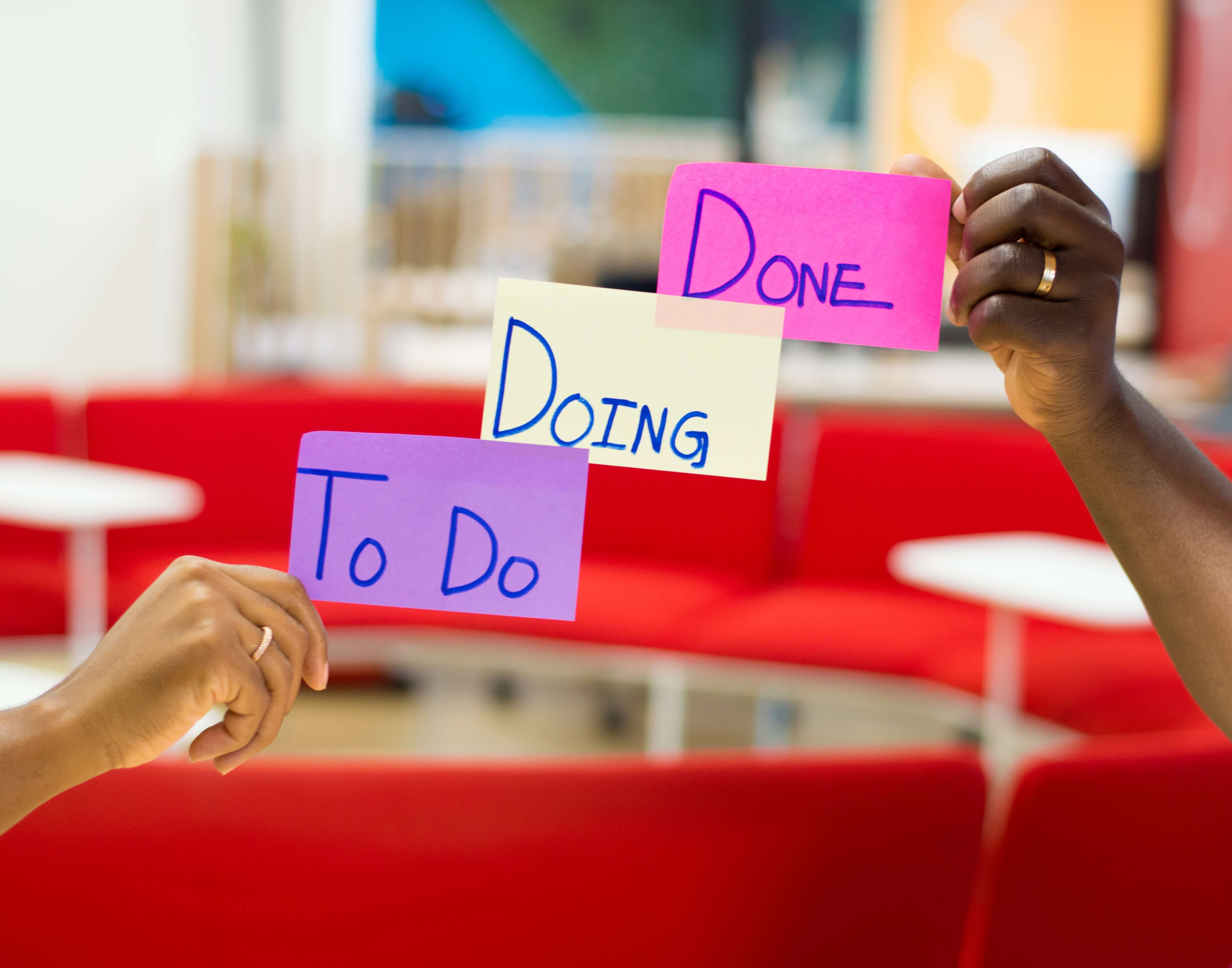
Project Management Office (PMO)
List projects in your company along with project details, such as project name, project description, project leader, and project status.
In addition to the list of projects and details, this software also serves to record contract/agreement data, project members, project comments, project issues, project mitigation plan, project expense, project Receivables (Customer Receivables), and project Payables (Supplier Debt).
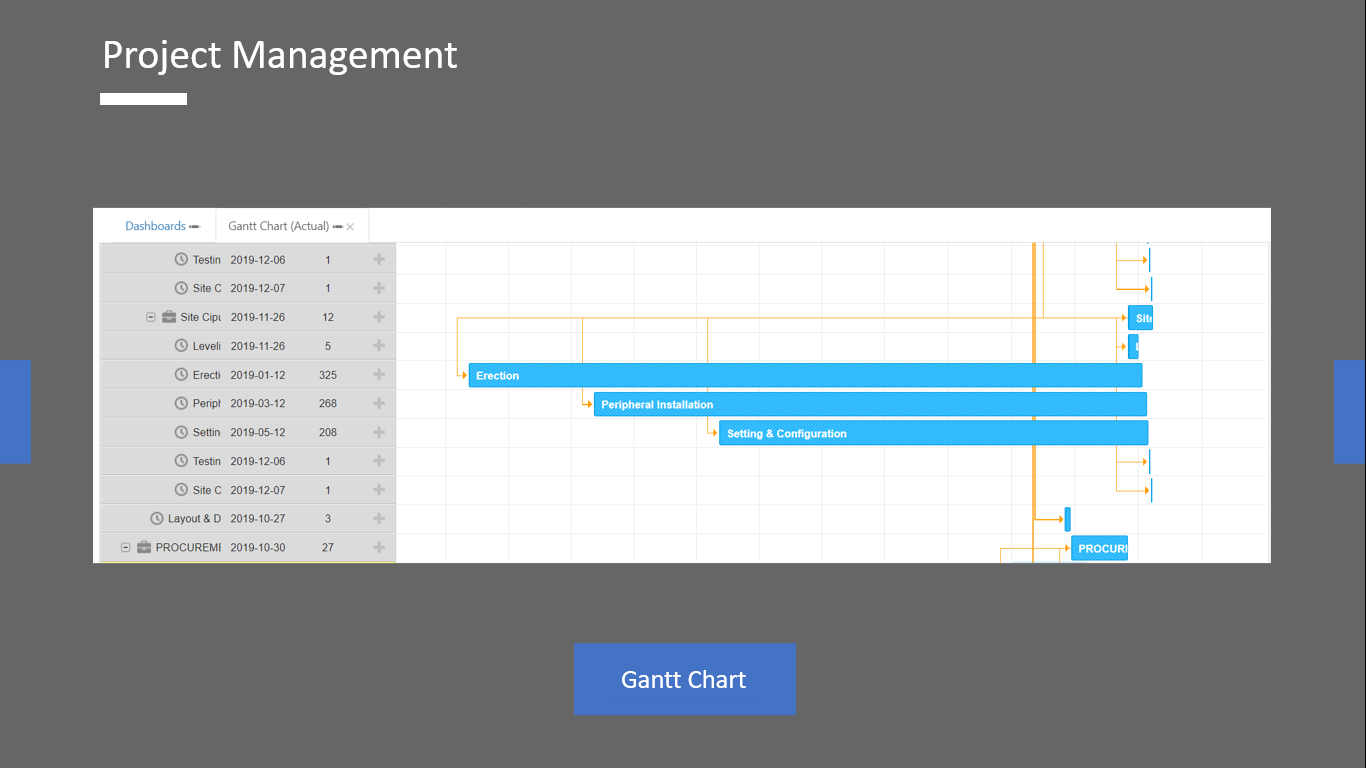
Project Scheduling (Gantt Chart Planning vs Actual)
Helps manage and organize scheduling data from tasks in each project along with the weight of progress from each task or stage of the project.
Project Scheduling
Timeline Project
Project tasks
Progress Summary
Progress Details
Progress Weight (S-Curve)
Gantt Chart Planning
Gantt Chart Actual

Project Document
Taking notes and organizing all the necessary project forms and reports.
Functionality can vary according to your needs.
- Project Kick Off Report
- Project Execution Plan
- Project Closure Form
- Progress Report / Progress Work Minutes
- Records of Transfer / Handover Minutes (BAST)
- Testing Report / Testing Minutes
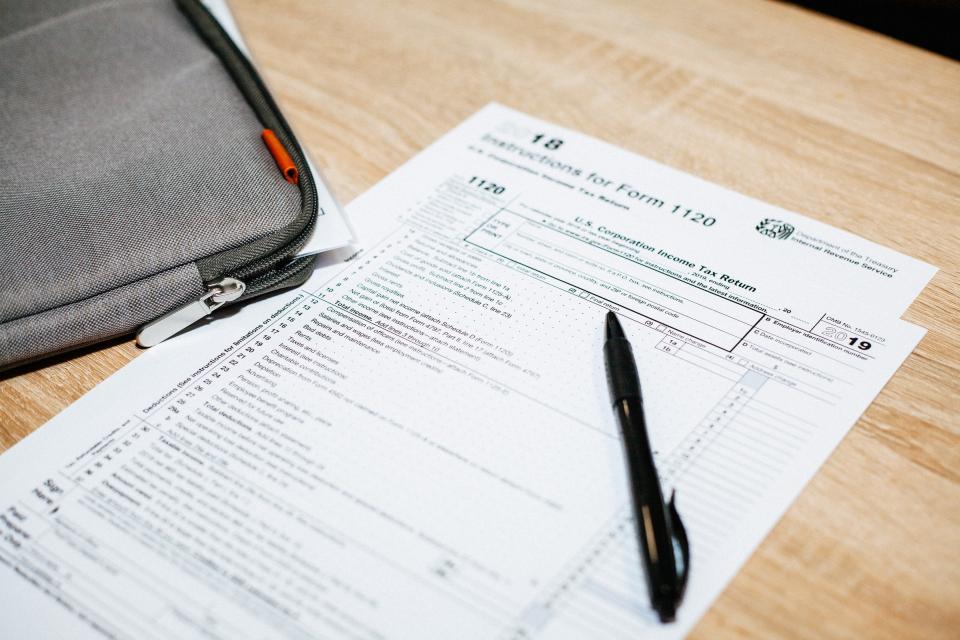
Project Payables
Manages project payables to suppliers and payments, starting from AP Credit Note to record bills and payables, AP List to report available payables, AP Cards which group payables to each supplier, AP Outstanding to report which payables are still outstanding, Vendor Balance to report payable balances for each supplier, and Project AP Aging for list of payables which have reached maturity.
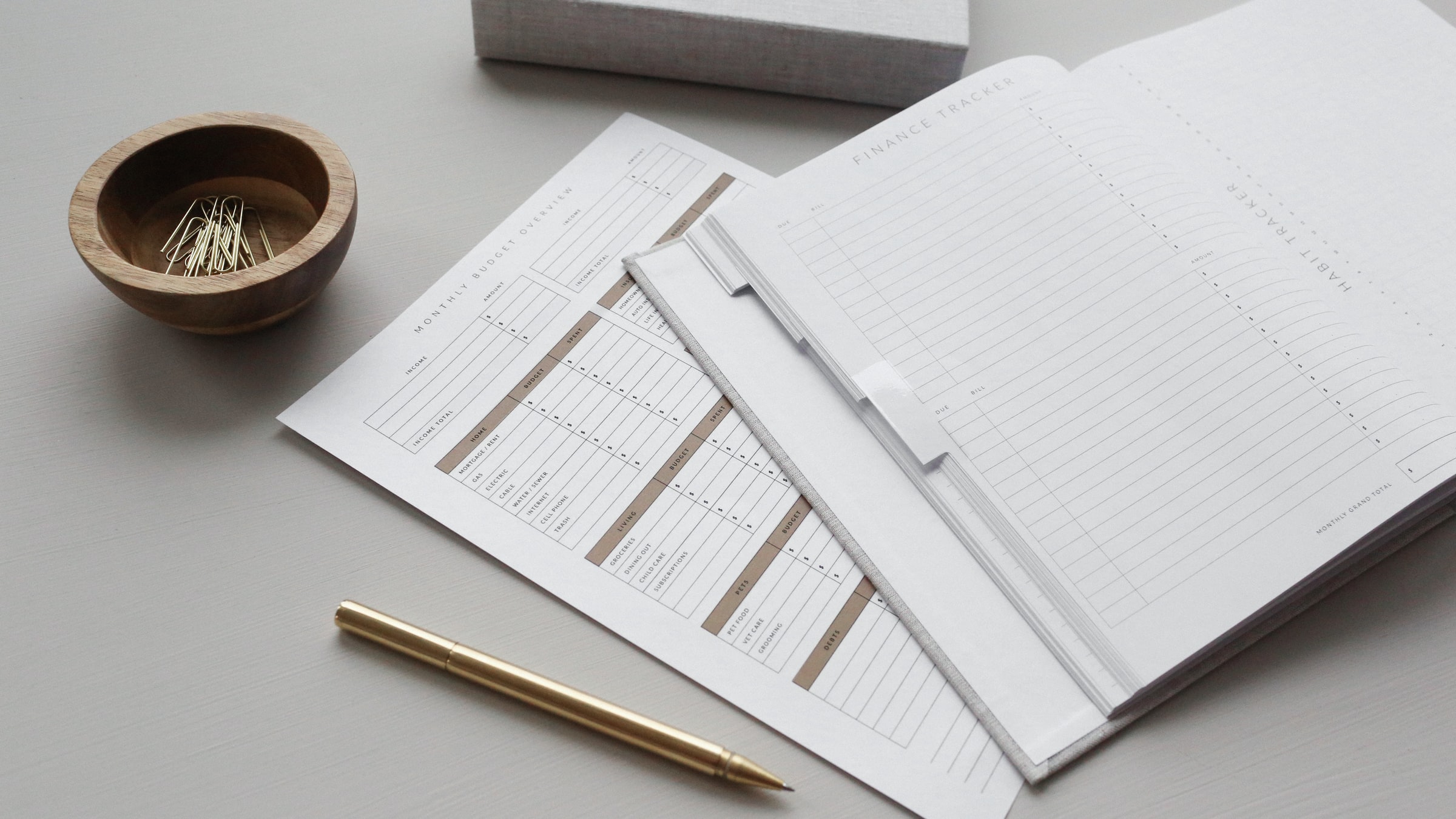
Project Receivables
Project Account Receivable (AR) manages and provides supervisory control over your company's project accounts receivables, ranging from AR/Debit Note projects, AR List projects, AR Card (Receivable Cards), Customer Balance, Customer Balance Detail, to AR Aging projects. The system can also provide undelivered Project Outstanding AR information and uncharged Project Outstanding AR.
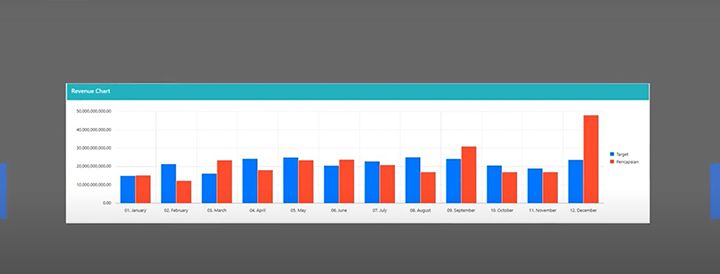
Project Dashboard and Reporting
Project Dashboard and Reporting Reporting visualizes project information in the form of a Dashboard to monitor project progress and to monitor project performance status. The information available in the Project Dashboard can be customized and tailored to your needs as long as it is in the Project Management menu that you have. It can take the form of project status information, project schedule, or project completion report or task.
Asset Management

Asset Management
Includes the recording and reporting of assets, along with detailed information such as asset purchase information, asset ownership, asset maintenance requirements, asset depreciation, and asset disposal.

Work Management
Includes asset maintenance planning, along with the execution of asset maintenance work orders and asset inspections.
Asset Tracking
Makes it easy to identify asset details and locations, which are monitored through a map, along with information regarding the number of assets at each location and their value. Asset details, such as purchase data or status information, will also be tracked.
Customer Relationship Management (CRM)

Customer
Managing, analyzing, and improving the company's relationship with customers. Customer
- Contract/Agreement
- Potential Customers
- Company Account
- Individual Customers
.jpg)
Marketing
Recording contract data and status with customers, facilitating the documentation of start and end dates of a contract with customers, as well as sales opportunities.
- Activities
- Leads
- Opportunities

Sales
Managing and recording products, product categories, and product sales.
- Product
- Product Sales
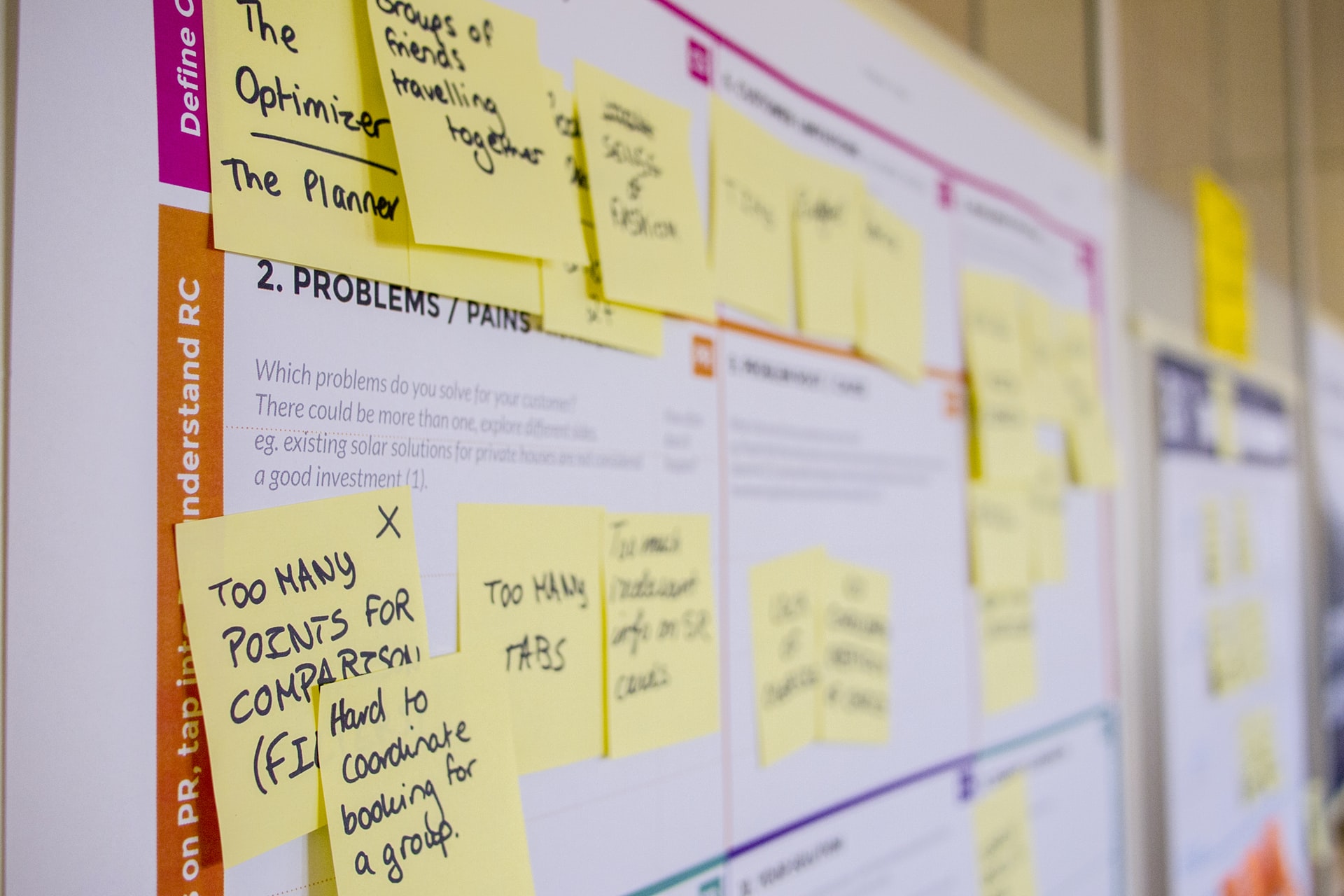
Task Management
Recording customer data such as requests, tasks, complaints, lawsuits, and customer history.
- Requests
- Tasks
- Complaints
- Lawsuits
- Completed Tasks
- Customer History
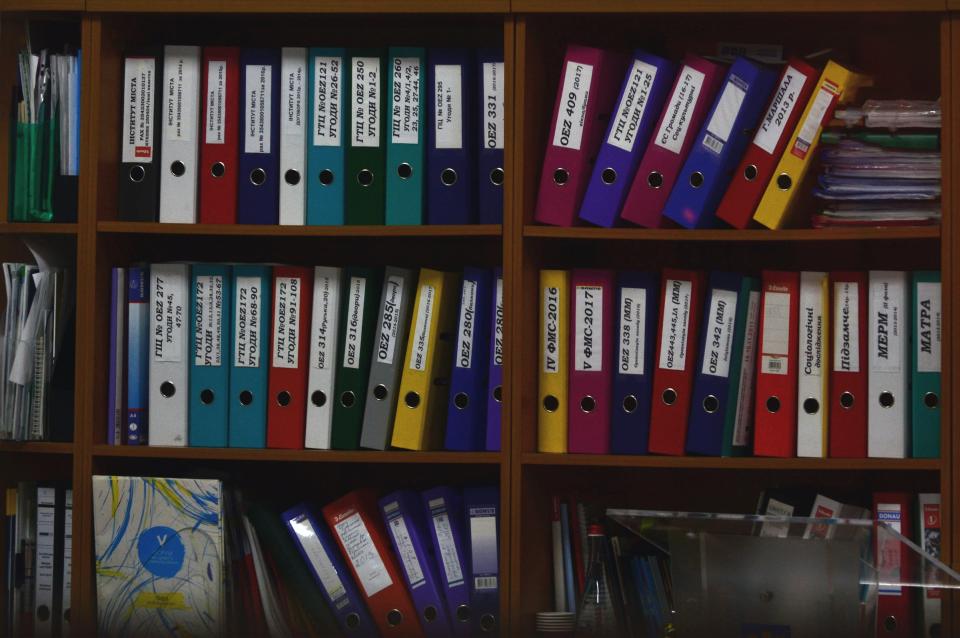
Report
Facilitating the company in viewing details from customer reports, sales management, and marketing.
- Customer Report
- Sales Report
- Marketing Report
- Management Report
Customer Tracking
Allows you to identify the location of customers through a map and view detailed customer information such as contract data, customer agreements, or customer status descriptions. Customer status can include purchase status, billing status, and payment status descriptions.
Human Capital Management and Employee Self Service

Recruitment
Recording applicant data and job vacancy data in each work unit of the company. Simplify the process of collecting candidate data from both external and internal sources within the organization, making it easier to search for potential employees by customizing search criteria parameters to meet the needs of existing vacancies.

Personnel Management
Record detailed data on personnel information, including job history, employment and work experience, along with job history, changes, transfers or promotions, personnel history, and organizational structure. Record detailed data on family information personal information. Easily record employee photos and employee documents.

Payroll Management
Facilitates the process of payroll compensation and benefits for employees, in a timely and routine fashion. Salary, benefits, and/or deductions data are recorded with a predefined pay code. Can record data in multiple locations at once (multi-location) and can process different types of payroll (multi payslip).

Leave Management
Processes employee leave data from leave requests to approvals. The remaining amount of employee leave is recorded in this module. Each company has a different leave ordering formula. Leave entitlement, leave booking, leave approval, leave balance can be carried forward to the next year. Requesting the remaining leave of each employee can be done effortlessly.

Time Attendance
Make it easier for companies to see employee attendance lists, wheter the company implements a working system from the office (WFO) or remote work/work from home (WFH).

Career Management and Performance Appraisal
This module records details of employee performance from performance evaluation to career management. Performance planning, tracking, evaluation, and review can be performed in this module.

Human Resource Development and Training
This module is designed to facilitate the organization of all aspects of employee HR development, skills management, and training. It allows the recording of training provider vendor data and existing training data so that companies can effectively monitor the development of employee skills and talents.

Employee Self Service
Employee Self Service can make it easier for employees to access their employee data, update the latest data for HR to verify quickly. In addition, processing and viewing monthly payslips, employee overtime, official travel submissions, and leave applications can be done online by each employee, independently without contacting HR.
Tracking Management System
Customer Tracking
Allows you to identify monitored customer locations via maps and detailed customer information such as contract data, customer agreements or customer status information. Customer status can include purchase status, billing status, and payment status information.
Asset Tracking
Makes it easy for you to identify details of monitored Asset locations via a map and the number of Assets in each location along with the Asset value. Detailed Asset information such as Purchase data or Asset status information will also be monitored.
e-Learning (Learning Management System)

E-Learning for Corporate (Admin Version)
An e-Learning System provides a feature for your company's E-Learning Admin to organize and create their training classes or training modules, enter chapters in each training class, provide video training, training documents, formal pre-tests, and post-tests in the form of multiple choices and questions for each chapter.

E-Learning for Corporate (User Version)
This e-Learning System allows your company's trainees to see and participate in training modules provided by your company, as well as following the learning chapters, training documents, listen to training and learning videos, take existing tests, and see their own progress.

E-Learning for Public (Open Version)
This e-Learning system provides features for training organizers to provide distance learning systems (e-Learning) for the public use, instead of limited to just company employees.
Manufacturing System

Production Planning (PPIC)
Makes it easier for you to manage the smooth production process, record actual usage (material usage) raw materials and semi-finished materials in every production process. For materials listed on the Bill of Materials (BOM) or The production formula does not need to be input again because it will appear automatically. Recording actual use of finished materials and WIP (material usage) can be done per production batch so that the COGS value of your product (or rather Cost of Goods Production) can be known. There is also a Quality Control (QC) process that ensures the product is produced it meets the expected specifications.

Material Management
Set up your factory material management starting from raw materials, semi-finished materials (WIP) and finished materials (Product) you and all the master data required by your factory system. You can also record a list of your warehouses, projects or factory locations. Including a list of your company's customers and suppliers. This Material Management module will be linked to the Sales module (Sales to your Customers), Purchasing module (Purchase to your Supplier) and to the Inventory module (Inventory) as well as the Finance Accounting (Finance and Accounting) module
Retail Merchandising System

Product Management
Manage products starting from Product Design, Product Hierarchy, and Product Type Organizational Structure.

Retail Point of Sales
Records daily sales in your store and supermarkets, and generates various printouts for sales purposes such as order checking, bill, and receipt. This can be presented in reports that show sales according to certain criteria, such as sales per menu, category, and more. The point of sales System is integrated with the Back Office system to produce accurate data on raw material usage.

Retail Transaction (Sales, Consigment, Price Change)
Manage your Company’s Retail Merchandising business transactions including Sales, Consignment, and Price Change.
Distribution Management System

Sales Management
Set Up Sales management to customers starting from Sales Order, Delivery Order, Invoice, DO Return, Invoice Return, Sales Report (with or without HPP), Sales Tracking. This system can also provide Oustanding SO and Outstanding DO information that has not been sent nor billed.

Purchasing Management
Managing Purchase Management with Suppliers starting from PO, Receiving, Returns, Direct Purchase, and Supplier Invoices. Providing information on PO status such as Outstanding Qty PO that has not been delivered by the Supplier.

Inventory / Logistics
Manage and supervise inventory, incoming and outgoing goods, and transfers at each company or warehouse location at each time. In addition, it can also provide information on Cost of Goods Sold (COGS) with the Average method.

Warehouse Management System (WMS)
Support and optimize warehouse functions, organize storage optimally so that the search for goods becomes easier, and help manage the movement of goods from/to a warehouse, improving the flow and search of goods.

Canvassing
Record what items are carried by the salesman, the number of goods dropped anywhere, and the goods that do not sell or are taken home and stored in the warehouse.

Routing Management
Manages the scheduling and routing of drivers or salespeople. So that the best route for the driver can be planned, the delivery route planner will take all addresses and schedule stops for drivers or salesmen.
Banking / Multifinance / Financial Institution

Core Banking System
Core Banking System is the main system of a bank.
The function of the Core Banking System is to serve and provide convenience
for all bank customers to carry out transactions at the bank
including customer bank account services
(account onboarding, account opening and transaction processing)
such as savings transactions, loans, KPR, KKB, and payment transactions.
So that the Core Banking System makes the loan, lending, funding and deposit functions of the bank easier.
The Core Banking System also provides ATM facilities, electronic funds, transfers, tele-banking, internet banking, branch clearing branch banking facilities.

Multifinance Core System
Multifinance or finance companies are financial institutions that operate in the business of lending funds to debtors or customers to purchase goods or services. If banks are allowed to provide funds in cash, finance companies usually cannot do this, but only provide funds to the seller and then the seller provides goods or services to consumers. Thus, the debt and receivable bond that occurs next is between the finance company and the consumer. Apart from that, another difference between multi-finance companies and banks is that multi-finance companies cannot withdraw funds directly in the form of deposits or savings from the public, but are only allowed to withdraw borrowed money. The Core System of a Multifinance company includes Loan and Lending System, Credit Scoring, Administration, Insurance, Collection and Fraud Detection.
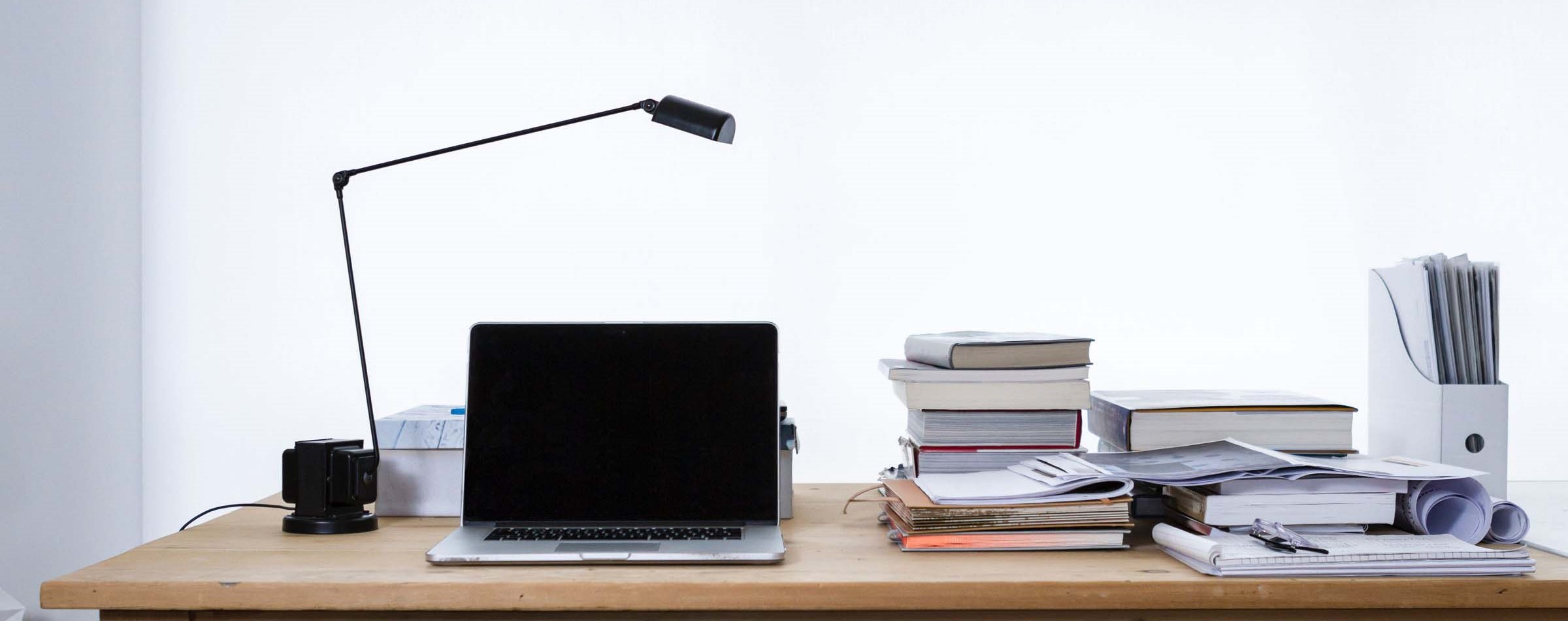
Supply Chain Financing (SCF)
Supply Chain Financing (SCF) is a working capital financing for business actors to develop their business by purchasing stock of goods from suppliers. By using this method, existing funding costs can be reduced with software technology that can connect various parties in one transaction. This SCF also usually involves 3 main actors in financing, namely buyers, suppliers and financial institutions providing Supply Chain Financing services. The efficiency of this business can also be more optimal with Supply Chain Financing because usually the borrower can get faster payment for the work that has been done without having to provide full collateral. SCF is a funding product issued by financial institutions such as banks, multi-finance companies and peer-to-peer lending.

Banking Business Plan (Rencana Bisnis Bank)
This software provides Bank solution tools for working on Bank Business Plans (RBB)
and Budget Planning and Projections for the next 3 years.
The projection will be based on a formula that you determine, among others
Projected Financial Statements, Projected Ratios and Certain Items, Funding Plans,
Credit Provision Plan, Fund Investment Plan, Capital Plan
and Organizational Resource and Development Plan.

Risk Based Bank Rating (Penilaian Kesehatan Bank)
In order to maintain customer trust in each bank, the bank's health level must be maintained.
Bank Indonesia assesses the health level of banks using a method with a risk approach called Risk-Based Bank Rating (RBBR).
The Risk-Based Bank Rating method consists of four assessment factors, namely risk profile, GCG, earnings and capital.

Investment Funds (Penyertaan Dana Investasi)
Record investment instruments carried out by the company, such as
Deposits,
Stocks,
Obligations,
Mutual Funds,
Building / Land
and others
Besides that, you can also provide reports
regarding Journaling, Investment Position,
Investment Results and other Supporting Reports.

Common Reporting (Reports to OJK or Bank Indonesia)
Common Reporting provides monthly or daily reporting facilities
for Government Institutions
like :
- Financial Services Authority (OJK)
- Bank of Indonesia (Central Bank)
Banks and Financial Institutions usually have an obligation to report to the OJK or Bank Indonesia in the form of Daily, Monthly or Annual Reports. These reports are usually periodic and always change according to applicable provisions or regulations.

Personal Finance Management
Personal Finance Management is software that can be used by customers to manage the personal finances of bank customers. Financial management data such as savings (current assets, cash and time deposits), income, expenses, loans, receivables, bills, installments, income plans, expenditure plans and customers' personal budgets. regulated by this software. In this way, this software makes financial data transparency easier for customers. so that customers can have sufficient information for decision making for customer financial security. This software is integrated with the Bank's Core System.

Property Valuation (Penilaian Property)
Property Valuation / Property Assessment Software aims to
provides an estimate of property value at a certain time by considering the characteristics of the property
based on the Property description parameters provided.
There are 3 approaches to property appraisal, namely:
Market based approach
Cost based approach
Income based approach
This Property Valuation Software will help provide an estimate of property value using a cost approach.

Business Valuation (Penilaian Bisnis)
Business Valuation aims to assess and determine the fair market value of a company.
Determination of value can be based on Financial Report Analysis or Business Strategy, Industry and Competitor Analysis.
The Business Assessment Methods that will be assisted in this Software are:
Dividend Discount Method (DDM)
Market Capitalization Method (Market Capitalization)
Times Income Method
Discounted Cash Flow (DCF) Method
Book Value Method
Liquidation Value Method

Treasury Management System
Treasury Management System (TMS) can manage a company's daily cash flow, ensure liquidity, manage credit lines, optimize investments, and develop strategies for using funds. Treasury Management Systems automate this process, increasing cash visibility and liquidity, increasing control over bank accounts, and ensuring better compliance and transaction management. TMS provides real-time financial data, simplifies the decision-making process, automates payments, and simplifies reconciliation.
.jpg)
Dashboard for Banking
Dashboard for Banking makes it easier for bank management to view the Bank's Key Performance Indicators (KPI) in terms of
- Financial Performance
- Realization vs Budget
- Asset Composition vs Profit
- Minimum Capital Requirement (KPMM) < li>Profitability
- Asset Portfolio
- Asset Quality
- Loan Deposit Ratio
- Core Depositors
Insurance Broker System / Insurance Principal

Insurance Policy Administration
Recording customer policy insurance data along with details of premiums starting from Registration (Registration) to becoming a Customer (Closing).
- Registration
- Closing (of Sales)
- Closing Insurer
- Closing Subbrokerage
- Closing Attachment
- Closing Installment
- Closing DN/CN (Debit Notes and Credit Notes)
- Closing Journals
- Renewal and Endorsement

Claim Management
Record Claim data and process it and match with existing Premium payment data from each customer who filed the Claim
- Claim Entry
- Claim Process
- Claim Document
- Workshop
- Claim History
Claim Management Software Module is integrated with the Policy Administration module.

Sales Agent and Subbroker Commission
Provides the function of calculating commissions and compensation for Insurance Agents and Insurance Sub brokers.
Each insurance company must have a different way of calculating commissions by applicable company regulations.
We are willing to customize this software so that commission calculations follow the requirements of the needs in your company and how the commission calculation will follow the calculation of your insurance agent and sub-broker.

Insurance Funds Investment (Penyertaan Investasi)
Recording the investment instruments undertaken by the company, such as
- Deposits
- Stocks
- Bonds
- Mutual Funds
- Buildings / Land
- and others

Actuary Calculation (Aktuaria)
Supporting financial risk management and making accurate calculations of insurance premium reserves. The actuarial calculations of each insurance company are fundamentally the same, but they certainly vary for each insurance product. This module assists in accurately calculating the actuarial values to determine the appropriate premium reserves for customer and company insurance products.

Financial Performance Dashboard for Insurance Company
Dashboard and Reporting to monitor the visualization of information related to financial management. It can take the form of Company Profitability, Product Performance, Reinsurance, and Risk-Based Capital.
- Premium
- Claim
- Operational Expenditure (Opex)
- Loss Ratio
- Commission Ratio
- Opex Ratio
- Combined Ratio
Freight Forwarding

Master Data
Record and maintain master data for freight forwarding systems such as, Port, Country, Vessel, Customer, Commodity, Package, Containter Profile, Agent, Shipping Lines, Customer Contract, Shipping Contract, Airlines Contract

Order Management / Transaction Management
Manage data and organize order management or management of goods delivery transactions and documents starting from Booking, Job Sheet Order, Job Order Customer, Job Order Agent, Port Destination, Shipping, Job Order Cost, Job Order Invoice, Job Order Debit Note, Job Order Credit Note , Job Order Profit, and Bill of Lading

Fleet Management
Management data management of transportation vehicles in business to eliminate or minimize risks associated with vehicle investment, increase efficiency, productivity, and reduce overall transportation and staff costs.
Property Management System

Marketing and Leasing Management
Managing a portfolio of income from the sale and lease of property units is accompanied by proper marketing management so that property services become more profitable. Sales Marketing and Leasing Services

Tenant Relation
Manage and record data on everything related to tenant relations so that an effective relationship is reached between tenants and property management. Master Tenant Property Management Structure Customer services, and Tenant Services

Engineering
Record the collection of all activities related to engineering or engineering management to ensure that electrical, mechanical, and telecommunication aspects of the property work effectively and efficiently.

Safety and Security
Data on tools and personnel involved in the safety of guests and staff from potential hazards, injuries, and various types of accidents, as well as conducting safety measures related to the protection of property from criminal accidents. A system that will ensure all safety and security activities are in place.

Housekeeping
Oversee the administration and operation of the housekeeping department or maintenance of the property unit.

Parking
Record parking access surveillance activities along with parking data and parking attendants to provide the highest level of comfort for guests.
Hotel Management System

Booking and Reservation
helping to process guest reservations and accommodation bookings, as well as recording and overseeing rate management and room management.

Front Office
Managing and handling hotel operations, including reservations, check-in, check-out, room service, housekeeping, and room facilities.

Back Office
Managing and organizing operational processes including hotel employee management, security and safety management, inventory, and hotel asset ordering.

Food and Beverages
Organize and manage all activities related to Food and Beverage, including Restaurant, Catering, and Room Service (Food Orders).

MICE (Meeting, Incentive, Convention, Exhibition)
Assisting in the data collection of activities that are frequently held at a hotel, ranging from meetings, incentives, conventions, and exhibitions.

SPA Management
Recording spa hotel guest bookings, checking in and checking out spa guests, and providing information on the availability of spa hotel rooms. Starting from Appointment Scheduling, Spa Online Booking, Room Availability, Payment, and Daily Guest Report

Parking System
Controlling all parking facilities. A smart and secure access management system ensures the highest level of comfort for guests.
Tour and Travel Management

Sales and Marketing
Manage your tour and travel company's sales and marketing activity data as well as recording a list of customers and guests who have been served Here is a record of their possible repeat orders.

Master Data
Manage your tour and travel company's master data such as hotel/villa master, airline master, tour service provider master such as master spa vendors, vehicle rentals, etc and price masters
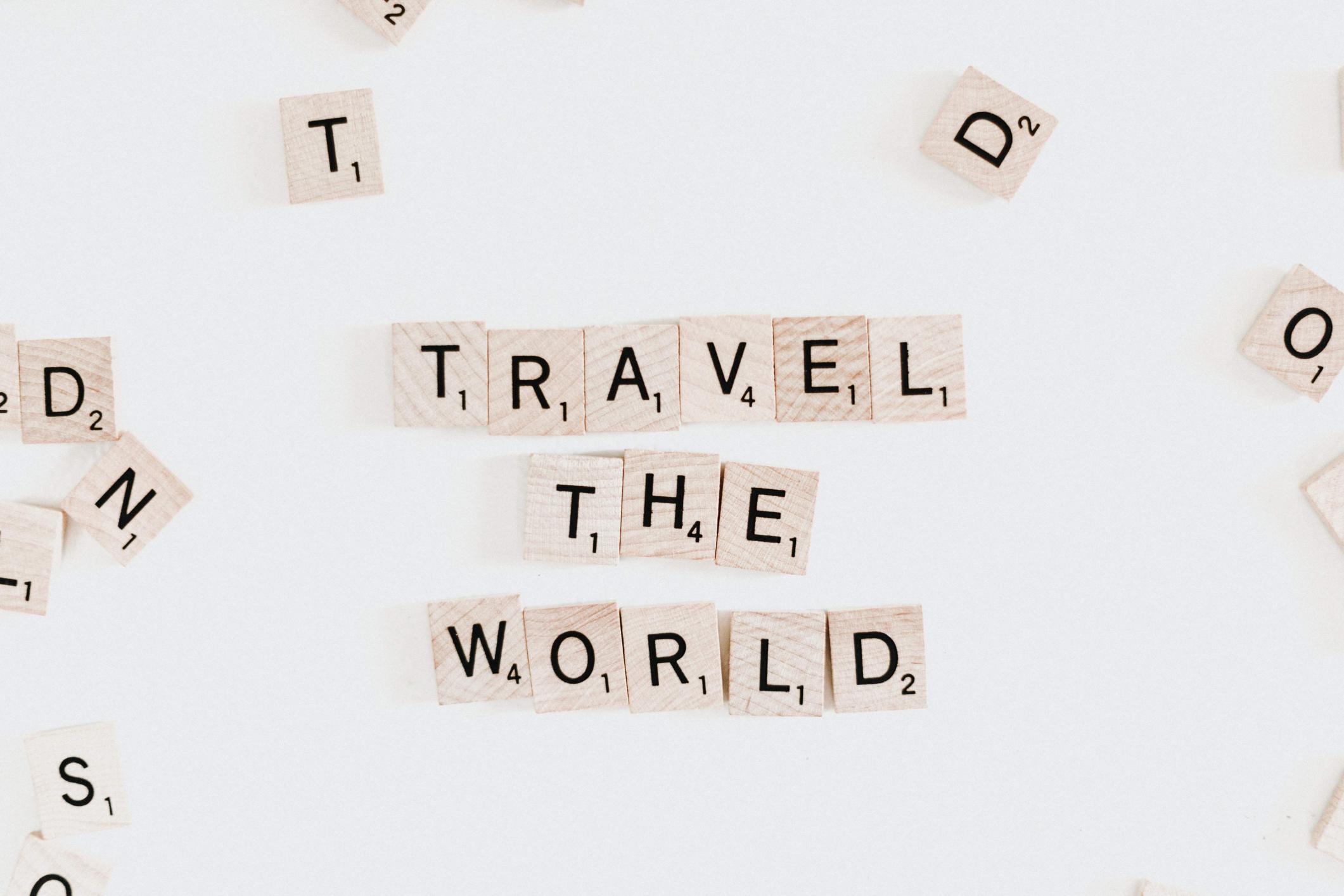
Reservation
Record customer reservation data and guest lists along with booking, flight, itinerary data, accomodation, transportation, tour vouchers, bill invoices to customers along with providing profit and loss reports per reservation and every month
General Contractor

Project Management
Record projects in your company along with detailed project details, such as project name, project description, project leader (Project Manager) and project status. In addition to the list of projects and their details, this software also functions to record contract data/agreement, project members, project comments, project issues, project mitigation plan, project expense, project Receivables (Customer Receivables) and project Payables (Supplier Debt).
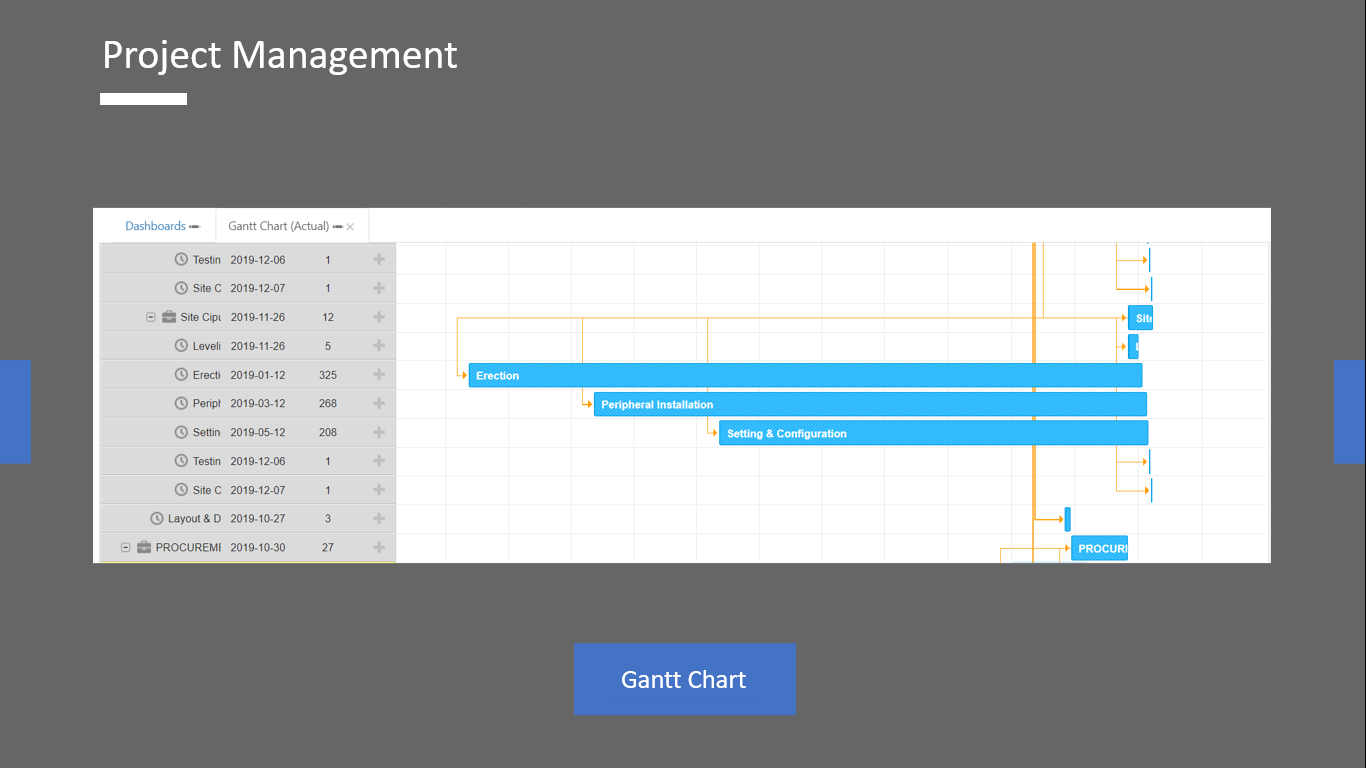
Project Scheduling
Helps manage and organize scheduling data from tasks in each project along with the weight of progress from each task or stage of the project.
- Project Schedulling
- Timeline Project
- Project tasks
- Progress Summary
- Progress Detail
- Progress Weight (S-Curve)
- Gantt Chart Planning
- Gantt Chart Actual

Cost Control
The Cost Control software functions to monitor the expenditure of the Project Budget Fund so that it does not exceed the budget that has been set for the Project. With controlled expenditure monitoring, it is hoped that there will be no losses (due to expenses that exceed the budget) so that your company's projects become more controlled and become more successful.

Planning (Rencana Anggaran Biaya/RAB & Rencana Anggaran Proyek/RAP)
Help record cost planning listed in the Project Cost Budget Plan (RAB) and Budget Plan (RAP). This software makes it easier for construction managers to view cost plan data in RAB for construction projects and architects or make it easier civil managers to view the project cost plan in the RAP in a structured manner based on a predetermined master cost hierarchy.
Restaurant and Cafe

Point of Sales
Record daily sales data in your restaurant and cafe, and produce various print outs for sales purposes such as order checking, bills and receipts. This data can be presented in the form of a report that shows sales according to certain criteria such as sales per menu, per category, and other criteria. Point of Sales is integrated with the Back Office system to produce accurate raw material usage data.

Resto Back Office
A place for restaurant and cafe administrative functions, such as determining menu data and raw materials. Apart from that, it can also record transactions with warehouses such as Purchase Orders (PO) for purchasing raw materials, Goods Received Notes (GRN) for goods received and recording Invoices for purchases of raw goods. Can also record the use of materials other than sales, and the production of materials that are not related to the restaurant bill. Data from the menus above can be seen in the stock usage report.

Resto Head Office
The Head Office system facilitates transactions and data management for restaurants that have various branches. Admins in the Head Office system can determine data on running branches and carry out goods transactions from the center to the branches. Each branch can create a Purchase Order (PO) addressed to the Head Office, which can then be processed as a Sales Order (SO), and continued with delivery of goods via Delivery Order (DO).
Hospital / Beauty Clinic / Medical Clinic

Hospital / Medical / Beauty Clinic
Systems for recording and managing data and service information, as well as clinic operations such as appointments/agreements, treatments/treatments, medical records / medical records, doctor schedules, waiting periods/waiting times for services, prescriptions, and links to product sales, purchasing, inventory, and finance accounting modules.

Sales Management
Set Up Sales management to customers starting from Sales Order, Delivery Order, Invoice, DO Return, Invoice Return, Sales Report (with or without HPP), Sales Tracking. This system can also provide Oustanding SO and Outstanding DO information that has not been sent nor billed.

Purchasing Management
Purchase Management with Suppliers starting from PO, Receiving, Return Transactions, Direct Purchase Transactions, and to process Invoice from Supplier. Provide PO status information such as Outstanding Qty that has not been sent by the Supplier.

Inventory / Logistics
Manage and supervise inventory, incoming and outgoing goods, and transfers at each company or warehouse location at each time. In addition, it can also provide information on Cost of Goods Sold (COGS) with the Average method.
e-Business and e-Commerce

e-Business (Admin Version)
This e-Business program provides features to company admins to set up products and prices sold along with discounts.

e-Business (Public Version)
This e-Business program provides features to the company's customers to purchase products and services from e-Business service providers.

e-Commerce (Admin Version)
This e-Commerce program provides features for company admins to set up products and prices for sale along with discounts.

e-Commerce (Public Version)
This e-Commerce program provides features for the wider community to buy products and services from e-Commerce service providers.
Datawarehouse, Business Intelligence and Big Data

Datawarehouse / Extract, Transform, Loading (ETL)
The process of transferring data from a transactional database (Online Transaction Processing/OLTP, where the database is relational) to a Data Warehouse, where the database is analytical or Online Analytical Processing (OLAP).

Business Intelligence (BI)
The process of creating a BI dashboard contains KPI (Key Performance Indicator) from the company. Therefore, your company will gain a dashboard for the top management decision support system.

Big Data : Data Analytics
The process of analyzing a large amount of data includes determining the need and categorization of data, collecting data by source, analyzing the data and sorting the data.
Key Performance Indicator (KPI) Dashboard
.jpg)
Dashboard for Banking
The Banking dashboard facilitates bank management in viewing the Key Performance Indicators (KPIs) of the bank in terms of:
- Financial Performance
- Realization vs Budget
- Asset Composition vs Profit
- Mandatory Capital Adequacy Ratio
- Profitability
- Asset Portfolio
- Asset Quality
- Loan Deposit Ratio (LDR)
- Core Depositor

Dashboard for Property
The dashboard for the real estate company allows property managers to easily monitor the company's Key Performance Indicators (KPIs) in terms of:
- Property Sales
- Property Rent
- Development Progress
- Booking Quantity

Dashboard for Hotel and Resorts
A dashboard that allows hotel and resort management to examine key performance indicators (KPIs) including :
- Revenue per Room
- Average Daily
- Occupancy
- Corporate Headcount

Financial Performance Dashboard for Insurance Company
Dashboards and reports are used to monitor the visualization of financial management information. It can take various forms, including company profitability, product performance, reinsurance, and risk-based capital.
- Premium
- Claim
- Opex(Operational Expenditure)
- Loss Ratio
- Comm Ratio
- Opex Ratio
- Combined Ratio
